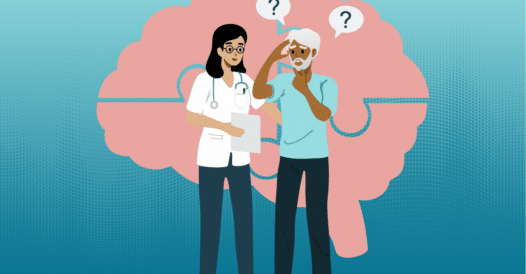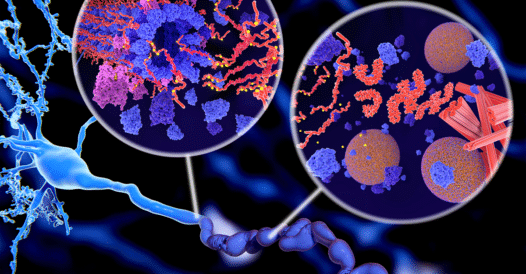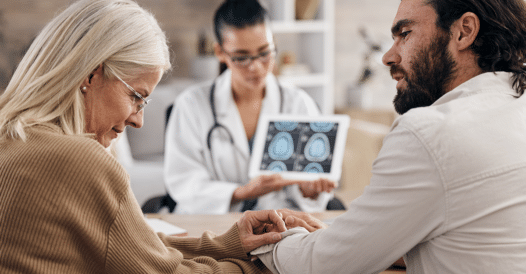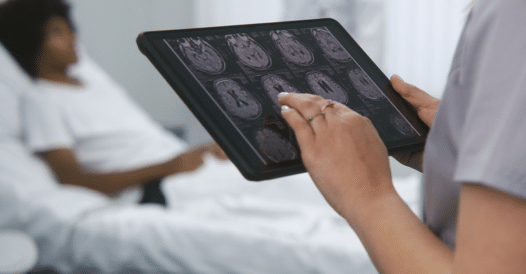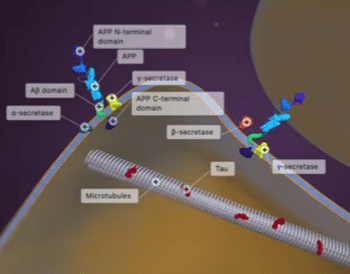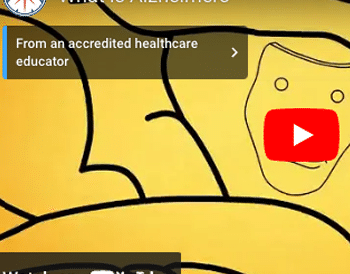Alzheimer’s disease (AD), a heterogeneous, neurodegenerative condition with an insidious onset and slow progression, is the leading cause of disability and morbidity as well as the sixth-leading cause of death in the United States. Diagnoses is often challenging, and multimodal imaging strategies and other novel and emerging biomarkers can aid in differential diagnosis. Currently only symptomatic therapies are available, but recent clinical trials investigating disease-modifying therapies (DMTs) that could slow or reverse the progression of AD have shown great promise.
CME Outfitters is pleased to offer accredited CME/CE activities providing expert-led education on the pathogenesis of AD, current diagnostic criteria and guidelines for AD management, recent advances in the development of AD biomarkers, and the latest clinical evidence on emerging therapies.